Unnecessary cloud accounts or why I returned the Eye-Fi SD card ...
A few weeks back on the parkway I lost one of my SD cards. I keep one in the D800 for JPEGs to take a quick look at on my laptop, the RAW files live on my much faster Transcend CF card. It's not a dire emergency as having the JPEGs to peruse while I'm away from my desktop is more of a convenience so I waited a while before replacing it. I'd heard a lot about these WiFi SD cards and the ones from Eye-Fi are pretty much considered the gold standard it seems. They also had the best user reviews on Amazon. That made it seem like an easy enough choice so I picked up one of their 16GB X2 Pro models.
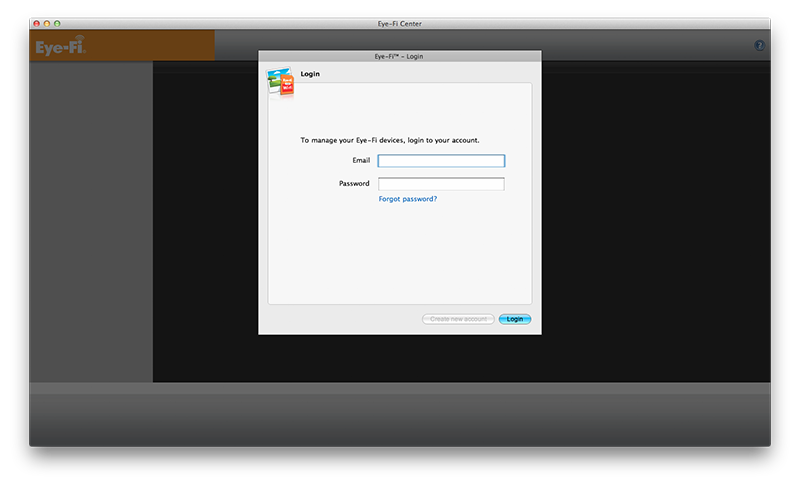 *I need an account with your service to even use my card? You've got to be kidding me ... *
*I need an account with your service to even use my card? You've got to be kidding me ... *
This seemed like a great idea at the time. I'd be able to transfer and view photos on my laptop or mobile phone without having to remove the card from the camera. Besides the obvious convenience factor it would make it a lot less likely to lose the card in the field. Once the card arrived I installed their software, plugged in the card, and expected to be done in a couple of minutes with the configuration.
This is where I started running into problems. Apparently Eye-Fi requires an account (albeit a free one) with their servers to even use their card. Upon firing up their software you are greeted with the above screen, there's no way around it. All I really wanted out of the card was the ability to view and transfer photos to my devices. I wasn't looking to auto-upload everything to Flickr or Facebook and I certainly wasn't looking to upload my photos to their service. Even if you are just planning on using the card on your private network with your own devices or a private SFTP server it still requires an Eye Fi account. That seemed a bit ridiculous to me, they also are bit pushy with their own service and it isn't terribly obvious if the images are being transmitted to their server or not without watching your network traffic. I don't know if there's any encryption done between the client and their side of things as I didn't really get that far with the process.
I began searching and found a few people with the same problem I had with the software. Yes, I probably should have researched the card better before purchase but from the glowing reviews it didn't seem like there were any major issues. Thankfully Amazon has a generous returns policy. I know most people would have just kept using the card but to me it's a matter of principle. I don't like having to "check in" with the cloud before I can use hardware. I gave you money to own your lovely device, end of transaction. I don't want to have to deal with registering or checking in unless I need support or a warranty replacement. Optional accounts for synchronization or storage services are OK in my opinion, but the keyword there is optional. This whole "X as a service" paradigm has me in a major grumpy old man mode. It's worse for software. As far as I'm concerned it just tells me that you assume your customers are criminals and can't be trusted. Yeah, I'm looking at you Adobe and Microsoft.
Thankfully there are alternatives for those of us who prefer to keep things locally for the most part. Transcend makes a WiFi card I plan on trying out. It's a good bit cheaper than the Eye-Fi and apparently has a web based configuration utility running on the card. No desktop software to install or accounts needed. That sounds like a better setup to me. Apparently it lacks the push capability of the Eye-Fi cards but I'm willing to make that trade.